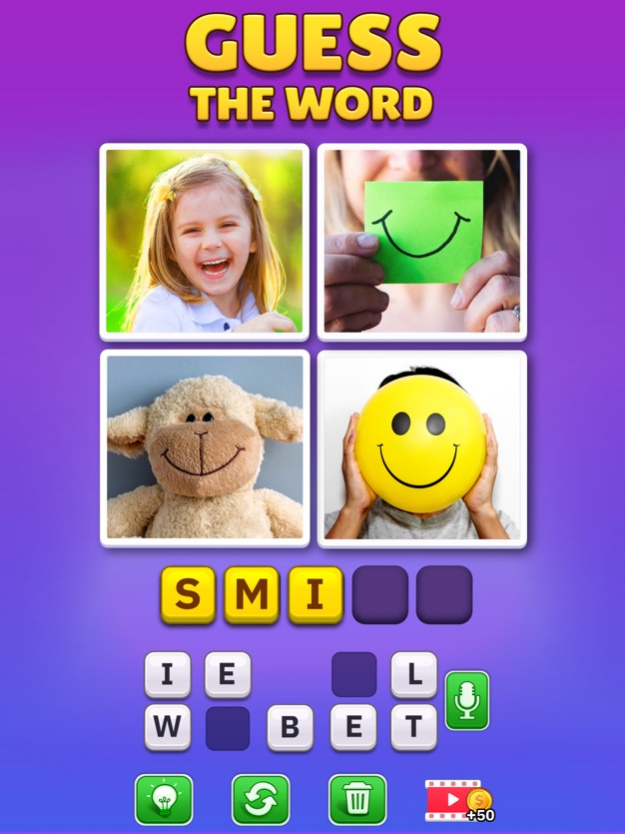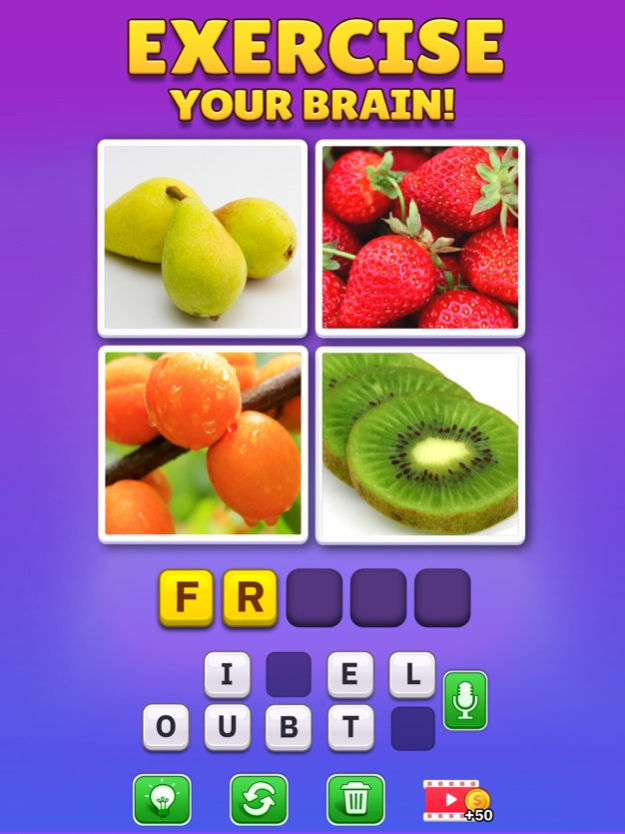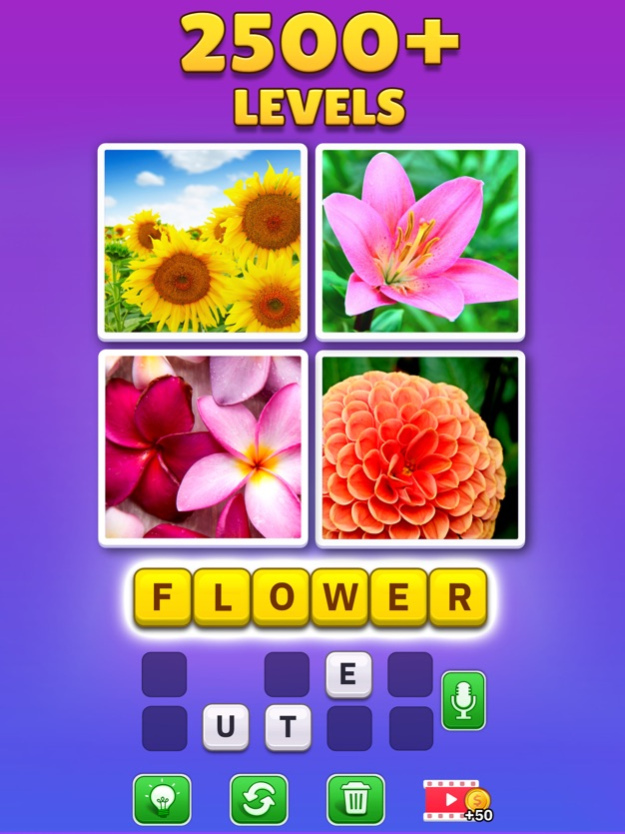Word Puzzle: Guess the Word 1.1.7
Free Version
Publisher Description
4 Pictures, Guess The Word, Picture Word Games.
Guess the words from the pictures! There are 4 pictures in the puzzle, but you have to come up with a 1 word answer! One word that describes or is connected to that picture. Enjoy a fun, colorful, and challenging word brain game! Brain games are the brain food you've been craving! Challenge your self and play over 2500+ Levels.
If you're good at trivia or solving word quizzes, Pics is the game for you! Each level shows four pictures on the screen. Your job is to figure out the one word that links those pics together. Guess the image using clues and hints, or try and solve the puzzle yourself. Every stage presents a fun new challenge, and there are plenty of pic guessing mini-games to play!
Pics word game features multiple modes that challenge your word and picture guessing skills in a variety of ways.
• Beginner - You have 4 pictures and letters, simply look at the images and guess the word, that's it!
• Intermediate - Four pictures show on the screen, but they disappear after 30 seconds. Think you can guess the word that quickly?
• Expert - Super hard for the brain - four pics disappear after only 15 seconds. For expert picture word game players only!
• Multiplayer - The ultimate picture word quiz battle with real-time 1 on 1 PvP challenges! Compete against other players to see who can get the most points.
In addition to these amazing picture puzzle modes, Pics word game also comes with the following features:
- Hints and clues to help you solve tough puzzles
- Use the microphone to speak your answers
- Zoom in to see picture details
- Customizable themes to create the look you want behind your pics
- Online multiplayer (PvP) with real-time competitive play
- High quality visuals, sound, and music
- Over 2500+ word puzzles to solve! More pics added every two weeks.
With Pics word game, you'll have access to all of the best picture word puzzles you can ever want. We use high-quality premium images, not blurry pictures scaled to fit your screen. This means you'll never run out of amazing things to look at. That's a good thing, too, because we think you'll quickly become addicted to this fun, challenging, and free picture puzzle word game!
What are you waiting for? Download Pics the best word picture game today and start solving some riddles!
Jan 13, 2024
Version 1.1.7
The latest update of the word puzzle game brings exciting improvements to elevate your gaming experience. The update includes various performance enhancements, ensuring seamless gameplay. Additionally, minor bugs have been addressed to enhance overall stability. Experience quicker game responsiveness, making the puzzle-solving adventure even more engaging and enjoyable.
About Word Puzzle: Guess the Word
Word Puzzle: Guess the Word is a free app for iOS published in the Action list of apps, part of Games & Entertainment.
The company that develops Word Puzzle: Guess the Word is RV AppStudios LLC. The latest version released by its developer is 1.1.7.
To install Word Puzzle: Guess the Word on your iOS device, just click the green Continue To App button above to start the installation process. The app is listed on our website since 2024-01-13 and was downloaded 1 times. We have already checked if the download link is safe, however for your own protection we recommend that you scan the downloaded app with your antivirus. Your antivirus may detect the Word Puzzle: Guess the Word as malware if the download link is broken.
How to install Word Puzzle: Guess the Word on your iOS device:
- Click on the Continue To App button on our website. This will redirect you to the App Store.
- Once the Word Puzzle: Guess the Word is shown in the iTunes listing of your iOS device, you can start its download and installation. Tap on the GET button to the right of the app to start downloading it.
- If you are not logged-in the iOS appstore app, you'll be prompted for your your Apple ID and/or password.
- After Word Puzzle: Guess the Word is downloaded, you'll see an INSTALL button to the right. Tap on it to start the actual installation of the iOS app.
- Once installation is finished you can tap on the OPEN button to start it. Its icon will also be added to your device home screen.